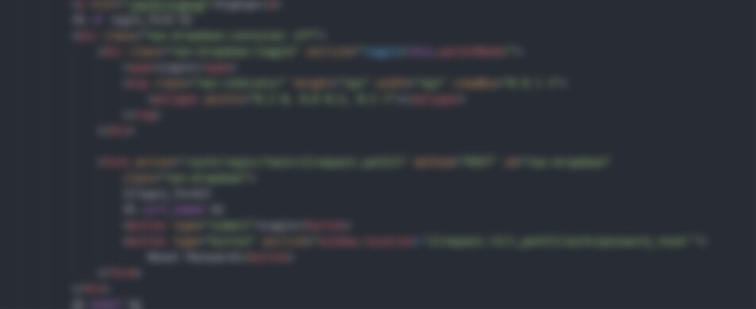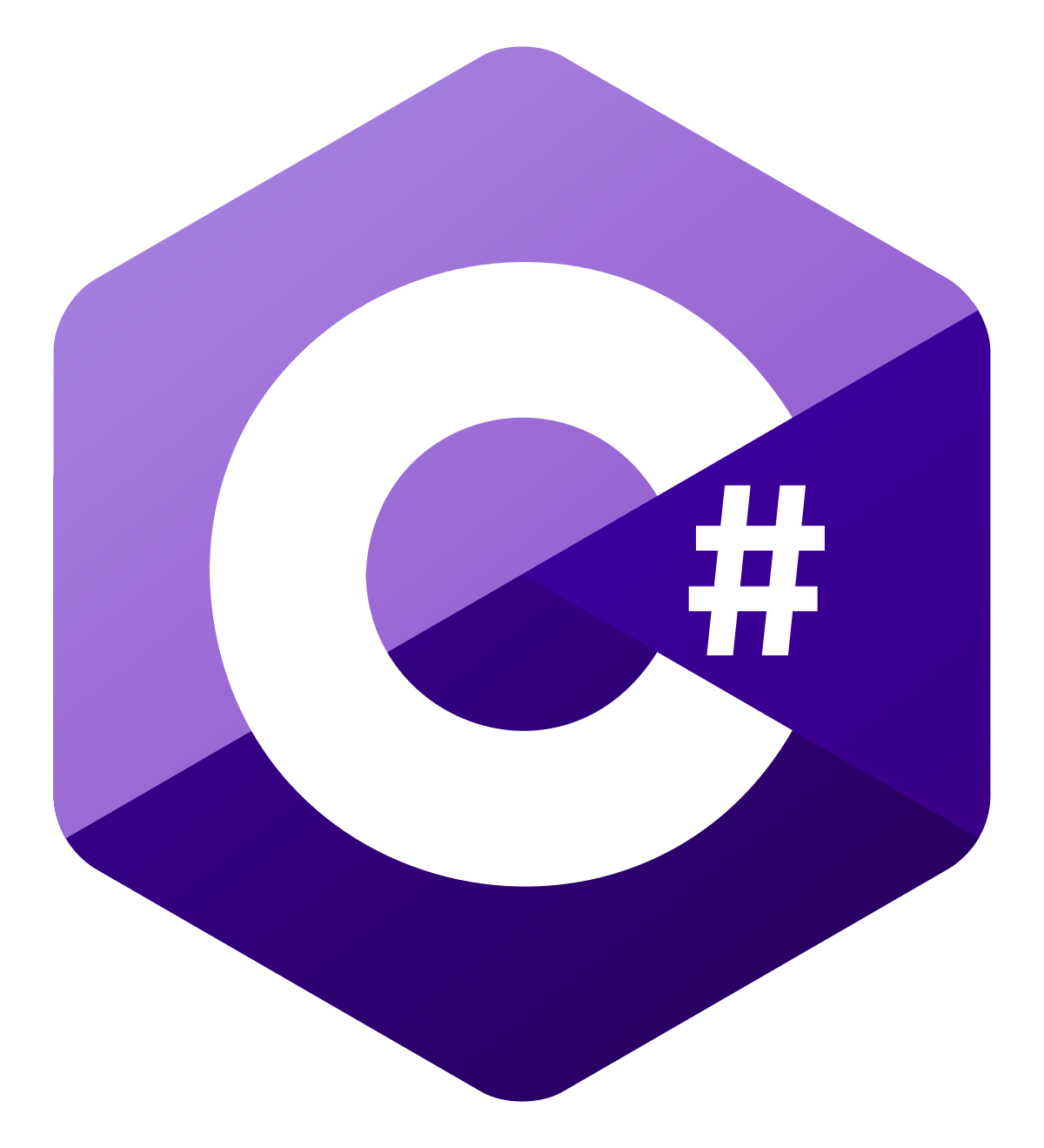How I got here
I first started programming making games, using a visual scripting website called Scratch. I loved using Scratch but wanted to make bigger games.
I started by learning C# (see-sharp), so I could build games in the Unity game engine, but I didn't really learn much until I took the computer science course at my school. The course was based around the programming language Python and run through CMU CS Academy.
I flew through the curriculum at about three times the speed of instruction! By the end of the second unit, I had already made a small game. I finished the curriculum in less than half the time I should of taken. That is when I first started working with Django.
Django is a web-framework that uses the Python programming language in the backend (Used to build this website). From there I had to learn HTML, CSS and JavaScript, for the front end of websites. I eventually went back and started building games again with Unity and even went on to build a Holstein Breeding Program Simulation website for my dad, a Penn State Dairy Science Professor.